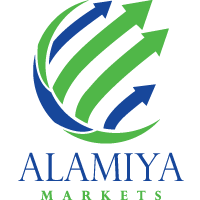Metatrader 4 (MT4) For Mac OS
WHY ALAMIYA MARKETS MT4 IS BETTER
The powerful MetaTrader 4 trading system allows you to implement strategies of any complexity.
The Market and pending orders, Instant Execution and trading from chart stop orders and trailing stop, a tick chart, and trading history — all these tools are at your disposal.
With MetaTrader 4, trading becomes flexible and convenient.

Alamiya MT4, Faster and Better.

Click ‘File’ -> Click “Open an account” which opens a new window, “Trading servers” -> scroll down and click the + sign at “Add new broker”, then type ‘XM’ and click “Scan”.
Once the scanning has been done, close this window by clicking “Cancel”.
Following this, please try to log in again by clicking “File” -> “Login to Trading Account” in order to see if your server name is there.
To start trading on the MT4 platform you need to have an Alamiya Markets MT4 trading account.
If you are already an Alamiya Markets client with an MT4 account, you can open an additional MT4 account from the Members Area without having to re-submit your validation documents. However, if you are a new client you will need to provide us with all the necessary validation documents (i.e. Proof of Identity and Proof of Residency).
On the MT4 platform you can trade all the instruments available at Alamiya Markets including Stock Indices, Forex, Precious Metals and Energies.
MetaTrader 4, commonly nicknamed MT4, is a widely used electronic trading platform for retail foreign exchange, developed by the Russian software company MetaQuotes Software Corp, which is currently licensing the MT4 software to almost 500 brokers and banks worldwide. Released in 2005, the MT4 trading software became extremely popular with retail forex traders especially for its easy to use features and the ability to even facilitate automated trading by allowing users to write their own trading scripts and trading robots (commonly known as expert advisors). For most online traders and investors, whether they are trading forex or CFDs (Contracts for Difference on various financial instruments), MetaTrader 4, is undoubtedly a household name today.
Not only is MT4 considered to be the most popular online trading platform to access the global markets but it is also regarded as the most efficient software for retail foreign exchange trading (i.e. especially developed for individual online traders). Online (or electronic) trading platforms are computer-based software programs used to place trading orders for various financial instruments through a network with financial institutions (e.g. brokerage companies) that operate as financial intermediaries (i.e. facilitate online transactions between buyers and sellers by executing their trades). Online investors can trade on live market prices being streamed by trading platforms, as well as enhance their profit potential with some additional trading tools provided by these platforms such as trading account management, live news feeds, charting packages and can even use trading robots, also called expert advisors.
As compared with today’s online trading platforms used for trading a series of financial instruments such as currencies, equities, bonds, futures and options, the very first such software versions were almost exclusively associated with stock exchange. Until the 1970s, financial transactions between brokers and their counterparties were still being processed manually, and traders did not have the possibility to access the global financial markets directly but only through an intermediary. It was also was during this time that electronic trading platforms started being applied to carry out at least a part of these transactions. The first such platforms were mainly used for stock exchange and known as RFQ (request for quote) systems, in which clients and brokers placed orders that were only confirmed later. Starting from the 1970s, e-trading platforms that did not provide live streaming prices were gradually replaced by more developed software with near instant execution of orders, along with live price streaming and more enhanced client user interface.
The very first generation of internet-based foreign exchange (forex) trading platforms emerged in 1996, making it possible for foreign exchange to develop at a much faster pace and for customer markets to expand. As a result, web-based retail foreign exchange allowed individual customers to access the global markets and trade on currencies directly from their own computers. Although the first generation of such electronic trading platforms was basic software downloadable to computers and still lacking user-friendly interfaces, gradually new features such as technical analysis and charting tools were added, resulting in more enhanced attributes and also the option for these programs to be used as web-based platforms and on mobile devices (e.g. smartphones, tablets) compatible with automated tools such as trading robots.
Along with the introduction of online trading platforms, a rapidly growing segment of the foreign exchange market had also emerged, which involved individuals who could access the global markets and trade online through brokers and banks: retail forex. This market segment allowed even small investors to access the markets and trade with smaller amounts. The demand for technically more sophisticated trading platforms kept growing, in particular for retail forex trading, and the need grew for individuals to trade the global markets directly. Released in 2005, the MetaTrader 4 online trading platform was just the kind of software that made it possible for a great number of retail forex traders to speculate and invest in currency exchange and other financial instruments from virtually every spot of the world.
Currently, over half a million retail traders are using the MT4 platform in their daily trading practices, benefitting from its wide range of features that facilitate their investment decisions such as automated trading, mobile trading, one-click trading, news feed streaming, built-in custom indicators, the ability to handle a vast number of orders, an impressive number of indicators and charting tools. Suitable for both beginner and seasoned traders with versatile investment skills and practices, MT4 can be regarded today’s ultimate trading software in virtually every spot of the globe.
MetaTrader4 was designed by taking into account all the requirements of the 21st century technology and thus it ensures flexibility at its very best, the core of this being mobility. This is exactly why the MT4 mobile trading option allows investors to also access the trading platform, apart from their Windows and Mac operating system based PCs, directly from their smartphones and tablets. Trading portfolio as well as multiple trading account management and/or monitoring is thus possible practically speaking on the go. Having the ability to manage multiple trading accounts from one interface and from portable devices like smartphones, pocket and tablet PCs gives investors a definite edge in trading, while the software’s compatibility with the IOS operating system allows Mac users to follow up with market changes 24 hours a day and place trades directly from iPhone, iPad or iPod Touch.
The MT4 mobile trading makes it extremely easy for online investors to follow the global markets at any time and from anywhere, place and execute orders instantly and of course manage their accounts even when away from their home PCs. Additionally, mobile trading also provides a wide array of analytical options and the graphical display of quotes for proper account management. Since the MT4 mobile trading options are exactly the same for smartphones and tablets as for trading from table PCs, online investors can perform their trading activities at the same speed and with the same trading tools for best results.